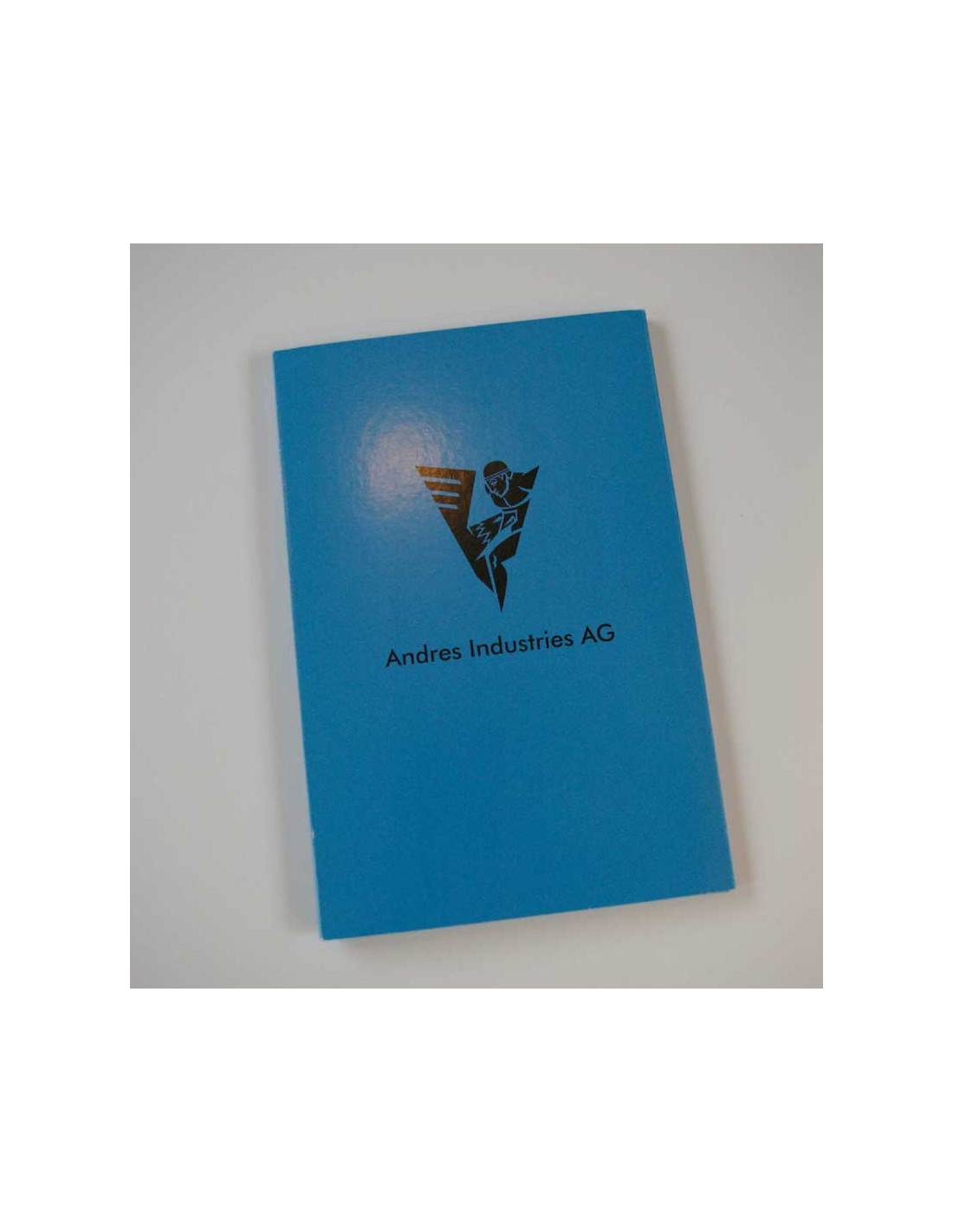aiShell - Screen replacement kit
- AiShell clear film replacement kit
- Please check the correct size for your case or contact us before ordering!
- Shipments at 12 PM from Monday to Friday.
- Possible returns within 30 days (see conditions)
- Secure payment by card or bank transfer.
Description
Allows you to replace the screen of aiShell rigid iPad cases yourself in the event of damage.
Please choose the right film for your case.
If you're unsure or can't find the exact model, please contact us before ordering!
Consisting of ultra-transparent film, self-adhesive seal and application cloth.
Procedure
The procedure must be strictly adhered to:
1. Sit on a table with the aiShell open in front of you. Concentrate!
2. Mark the sides of the new film: one of them has a purple label: this is a protective layer which must be removed before gluing on the joint (this is the side which will be in contact with the fingers once assembly is complete).
3. Locate the top and bottom notches of the film and plan the mounting direction.
4. Start by pulling off the old film and gasket from one corner. Check that the groove is clean, and clean if necessary.
5. Remove the red film from the self-adhesive gasket, using tweezers if necessary, and carefully apply the new gasket to the groove in the plastic frame. Take it easy: at all costs, avoid having to reposition the gasket, as this could distort it.
6. Once the joint has been glued straight, remove the top transparent film.
7. Apply the new clear film after removing the protective layer, taking care to choose the right side and mounting direction as described above. Check that the film covers theentire joint before gluing, otherwise reposition it.
8. Remove any air bubbles from the joint.
9. Immerse the empty case in water for a few minutes to check for leaks.