
Is it possible to navigate a boat using a digital tablet? Can it be used as an autonomous navigation system? How can it be integrated with existing equipment? You'll find all the answers to these questions below.
An iPad or Android tablet can easily complement or even replace current mapping and navigation systems.
The "cellular" version of the iPad, for example, includes a state-of-the-art GPS that ensures precise positioning, even outside areas covered by the telephone network. Nautical charts for iPad, in particular those from Navionics and SHOM available via GeoGarage, are identical to those used on chartplotters, and take advantage of the high resolution of the iPad screen for better visualization of details.
With quality apps available on the Apple AppStore or Google PlayStore at an affordable price, such as Weather4D Routing & Navigation, iNavX or Navionics Boating, it's possible to download nautical charts, plan routes, consult tides and more. It's even possible to display AIS on the tablet.

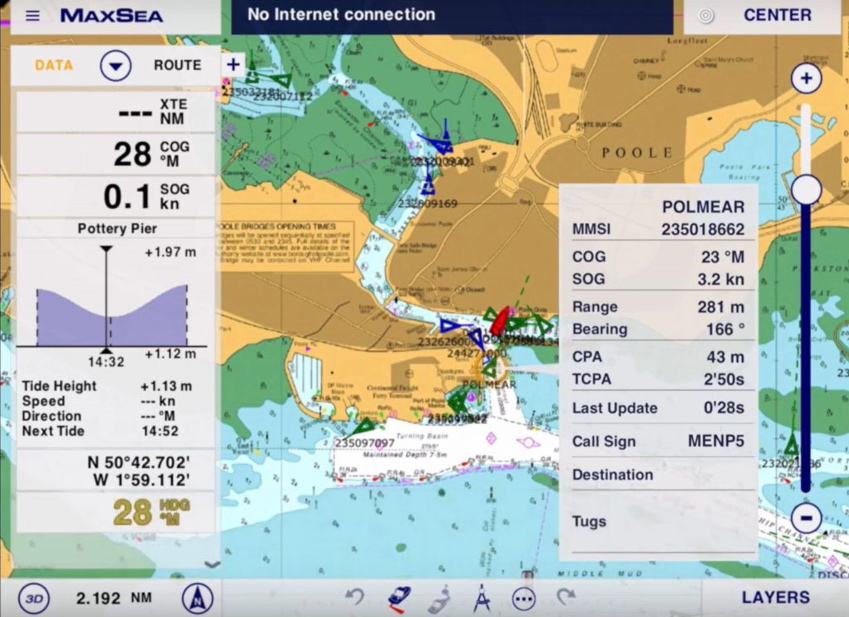
A tablet can also be used to access weather files at sea via 4G up to a few miles off the coast, then via a satellite phone for offshore navigation, as with an Iridium GO! or GO! Exec or a Starlink link. The communication capabilities of tablets (web, email, grib files, etc.) are particularly useful here, and surpass those of conventional chartplotters.
But it's above all in the field of applications that digital tablets are revolutionizing boating, thanks to their impressive ease of use, ever more advanced functionalities - sometimes even superior - to those of PC-based systems, and all this at a very modest cost. Cartography and navigation applications, for example, offer access to official nautical charts, the ability to compare several weather and routing models, as well as the display of instruments such as AIS, all with great ergonomics for less than fifty euros.
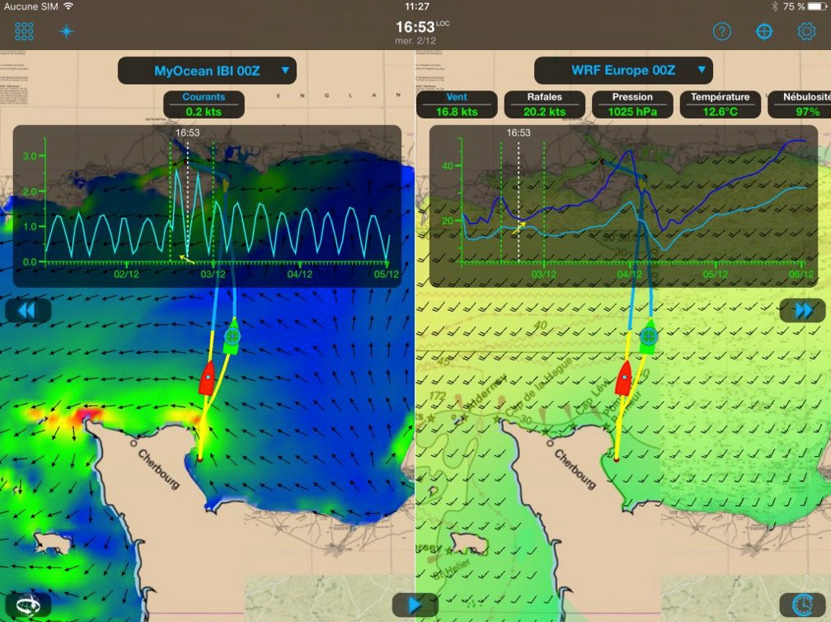
With the range of products on offer growing daily, it is now possible to navigate with a solution based exclusively on a digital tablet, far more affordable than traditional devices, and without the need for complex on-board installation. In fact, this configuration is gaining in popularity with conveyors who prefer to take their own equipment with them to navigate, leaving the boat's on-board electronics behind.
To use this valuable tablet outdoors, particularly at the helm station, it is of course essential to protect it and secure it properly, to guarantee its use in all weathers and sea conditions.
Since its introduction during the Solitaire du Figaro in 2010, the iPad has been widely adopted by many sailors as a screen repeater, serving as a secondary, external screen that displays data from a computer located inside the boat.
This practice is still commonly used by both competitors and yachtsmen who already have a PC on board and want an additional screen to improve comfort and safety. We have produced a detailed tutorial on this subject.

Marine electronics manufacturers have adjusted their product ranges to enable tablet use via a multifunction display (MFD), either via an integrated Wi-Fi module (such as Raymarine's E series or Furuno's TZTouch), or via an external module (such as B&G Navico's GoFree).
The major advantage of these solutions is that they reproduce all MFD content on the tablet, including radar and graphic sounder.
However, their main drawback is that, limited by the video connection and ergonomics specific to these plotters, the tablet becomes slow and less practical. In fact, its use is mainly limited to plotting routes and viewing data from an external chartplotter from the chart table. Another problem is that the established connection prevents simultaneous viewing of different content on the iPad and plotter.
It's also worth noting that this solution generally requires the replacement of the MFD with a newer model compatible with these functions.
Equipped with Bluetooth and WiFi communication capabilities, an iPad or Android tablet can easily connect to navigation sensors and instruments.
For this, an NMEA-WiFi adapter is required to convert NMEA data into a WiFi signal that can be accessed on the tablet. The Miniplex-3wi-N2K from Shipmodul, renowned for its ease of installation and compatibility with various NMEA formats (NMEA0183, NMEA2000, SeaTalk, etc.), is an example of such an adapter. The iAISTX+ is also noteworthy, acting as an AIS transponder and relaying NMEA2000 data via WiFi. The tablet not only displays NMEA data, but can also issue commands, such as autopilot management.
In addition, the emergence of new wireless sensors, such as wind vanes and depth sounders, designed to work with a tablet independently of an NMEA network, confirms the tablet's central role in nautical communication.
Whether you're using a digital tablet as an additional GPS device for added safety, or as your main navigation tool, there are effective, scalable solutions available.
Many sailors start out with a tablet as a secondary screen, then get used to independent applications, gradually abandoning their PC (which becomes the back-up equipment). Once this transition has been made, many are tempted to connect their instrumentation via wifi.
Everyone proceeds at their own pace. What is certain is that, whatever the use, a tablet enriches existing equipment thanks to its exceptional simplicity, reliability and ergonomics.
Our shop uses technical cookies to improve the user experience and we thank you for accepting their use to fully enjoy your browsing. These cookies are not used for advertising purposes. Thank you for your understanding.
